How to convert crypto to cedis in Ghana easily with Nosh
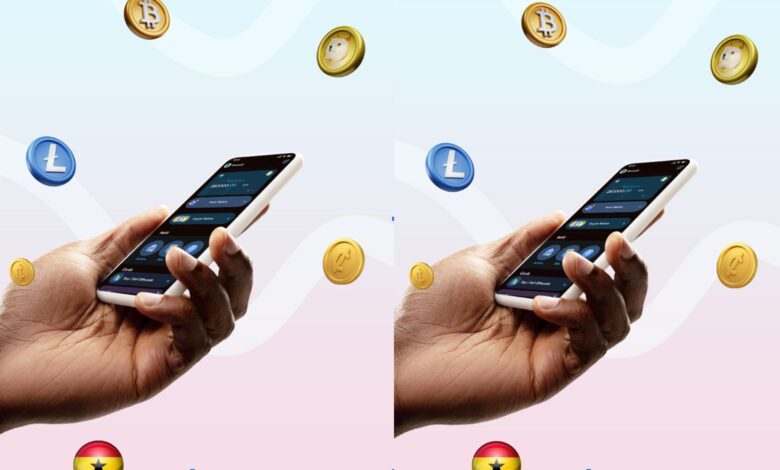
#Featuredpost
Cryptocurrency is steadily gaining momentum in Africa, and Ghana is not left behind. In fact, Ghana is one of the top seven countries in sub-Saharan Africa with a high volume of crypto transactions. For many tech-savvy Ghanaians, crypto provides an opportunity to make seamless international payments, hedge against inflation, or invest in digital assets.Â
However, converting cryptocurrency to cash can be a daunting task due to long processing times, high conversion fees, and security concerns.This is where reliable platforms like Nosh come in. Nosh offers Ghanaians an easy and efficient way to convert crypto to Cedis without any stress.Â
Whether you’re dealing with Bitcoin, Litecoin, or Dogecoin, you can be sure of fast, secure, and transparent transactions with Nosh. This makes the platform a go-to option for crypto users in Ghana.
This article explores how to convert BTC, LTC and DOGE to Ghanaian Cedis step by step using Nosh. Let’s get right into it!
Best Way to Convert Crypto to Cedis
The fastest and easiest way to convert your crypto to Cedis is by using Nosh. This platform simplifies the entire process, allowing you to cash out popular cryptocurrencies such as Bitcoin, Litecoin, and Dogecoin in just a few steps, without having to trade.Â
With features like real-time rate calculation, instant credits after blockchain confirmation, and a user-friendly interface, Nosh provides a seamless experience.
Other methods you can include:
-
Crypto exchanges (e.g., Binance or Coinbase): This is a popular method which may have high transaction fees.Â
-
Peer-to-peer (P2P) trading: This involves selling crypto to another individual. However, this method poses a risk of scams and delayed payments.
-
Crypto brokers: These are intermediaries that can assist with cashing out crypto. However, they often charge higher fees and may lack transparency.
How to Convert Bitcoin to Cedis with Nosh
Here’s how to quickly cash out BTC in Ghana using the Nosh platform:
-
Create an account on the Nosh website or app and log in.
-
On the dashboard, select “Crypto Wallets.”
-
Next, choose “Bitcoin” from the options and click “Create Wallet.”
-
Choose “GHS” as your fiat wallet and proceed. A wallet address and QR code will be generated instantly.
-
Use the in-app rate calculator to see the current exchange rate and the Cedis equivalent.
-
Send Bitcoin to the provided wallet address or scan the QR code.
-
Your GHS wallet will be credited automatically after the transaction is confirmed.
How to Use Nosh to Convert Litecoin to Cedis
In a decisive move to combat illegal mining, Ghana’s Lands Minister has revoked all small-scale mining licences granted after December 7, 2024, citing irregularities and lack of due process.
Amaarae makes history as the most streamed Ghanaian artiste on Spotify with over 1.1 billion streams, leading a new wave of global success for Ghanaian music alongside Moliy, Black Sherif, and King Promise.
Converting LTC to GHS is just as simple. Here are the steps involved:
-
Create an account on Nosh and log in.
-
Tap “Crypto Wallets” on the dashboardÂ
-
Next select “Litecoin” from the crypto options and click “Create Wallet”.Â
-
Choose GHS as your fiat wallet.
-
Confirm the exchange rate using the rate calculator.
-
Transfer Litecoin to the provided address or scan the QR code.
-
Your GHS wallet will be credited once the blockchain transaction is verified.
How to Convert Dogecoin to Cedis Using Nosh
Follow these steps to convert DOGE to Cedis:
-
Sign up on Nosh and log in to your account.
-
Select “Crypto Wallets” from the dashboard.
-
Choose “Dogecoin” and click “Create Wallet.”
-
Pick your fiat wallet as GHS and proceed.
-
Use the rate calculator to check the real-time exchange rate.
-
Send Dogecoin to the wallet address provided or scan the QR code.
-
Your GHS wallet will be credited as soon as the transaction is confirmed on the blockchain.Â
Why You Should Use Nosh to Convert Crypto to Cedis
-
Swift Transactions: With Nosh, you avoid long waiting times. Once your crypto is sent and blockchain confirmations are completed, your fiat wallet is credited immediately. This is ideal for urgent needs.
-
Scam Free: Unlike P2P trading, where fraud is common, Nosh ensures secure and direct transactions. You don’t need to deal with unknown buyers or sellers.
-
Transparent Rates: The rate calculator on Nosh allows you to see exactly how much Cedis you’ll receive before confirming your transaction. No hidden fees, just fair and transparent rates.
-
User-Friendly Interface: Nosh’s simple design makes it easy for anyone to use, whether you’re new to crypto or experienced.
-
Reliable Customer Support: Should you face any issues, Nosh provides round-the-clock support to resolve your concerns promptly.
Frequently Asked Questions About Converting Crypto to Cedis
-
What crypto wallet works in Ghana?
Nosh is one of the best crypto wallets that works seamlessly in Ghana. It allows you to convert cryptocurrencies like Bitcoin, Litecoin, and Dogecoin directly to Cedis easily and securely. Other options include Binance, Trust, Coinbase etc.Â
-
What is the best way to convert crypto to Cedis in Ghana?
The best way to convert crypto to Cedis is by using the Nosh platform. It’s fast, secure, and offers transparent rates with no hidden fees.
-
Which app can convert Bitcoin to Cedis?
Nosh is the most reliable app for converting Bitcoin to Cedis in Ghana. It ensures timely payouts and a straightforward process that doesn’t involve trading.Â
-
How can I convert my Bitcoin to Cedis?
Sign up on Nosh, create a Bitcoin wallet, select Cedis as your fiat wallet, and transfer Bitcoin to the provided wallet address. Your Cedis wallet will be credited as soon as the BTC is received and the transaction is verified.
-
Can you cash out Litecoin in Ghana?
Yes, you can convert Litecoin to Cedis using Nosh. All you have to do is create your LTC wallet, send the LTC to your wallet address and your GHS fiat wallet will be credited automatically after confirmation.Â
-
How can I convert DOGE to real money in Ghana?
Nosh makes it easy to convert Dogecoin to Cedis in Ghana. Simply create a Dogecoin wallet, select your fiat wallet, and transfer DOGE. You will receive the equivalent in Cedis.Â
Conclusion
Converting crypto to Cedis doesn’t have to be complicated. With Nosh, you can turn your Bitcoin, Litecoin, or Dogecoin into cash quickly and securely. Download the Nosh app today from the Google Play Store or the App Store, or use the web platform to enjoy fast, reliable crypto transactions in Ghana.Â
#Featuredpost





