VPN for School Chromebook: Access What You Need, Anytime
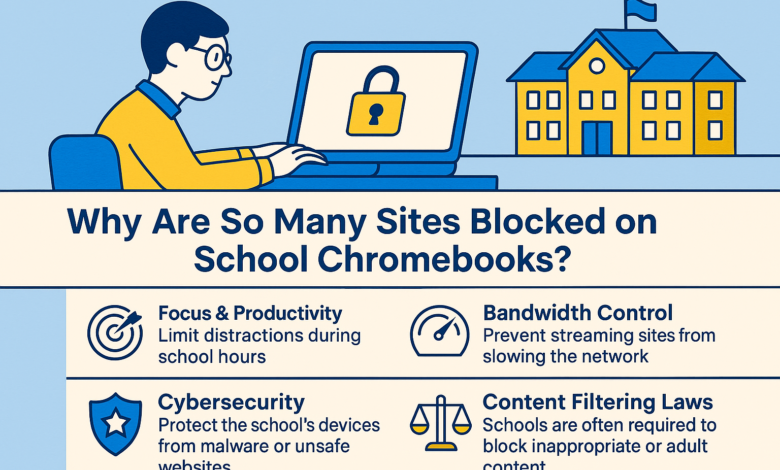
Using a school Chromebook can feel like being online with one hand tied behind your back.
From blocked websites to limited tools, many students find themselves restricted by school-managed devices. But what if there was a secure, private way to access the content and resources you need—without crossing any lines?
In this guide, we’ll explore how VPNs work on school Chromebooks, whether they’re possible to use without admin access, and smart alternatives that can help you stay productive and connected—without getting in trouble.
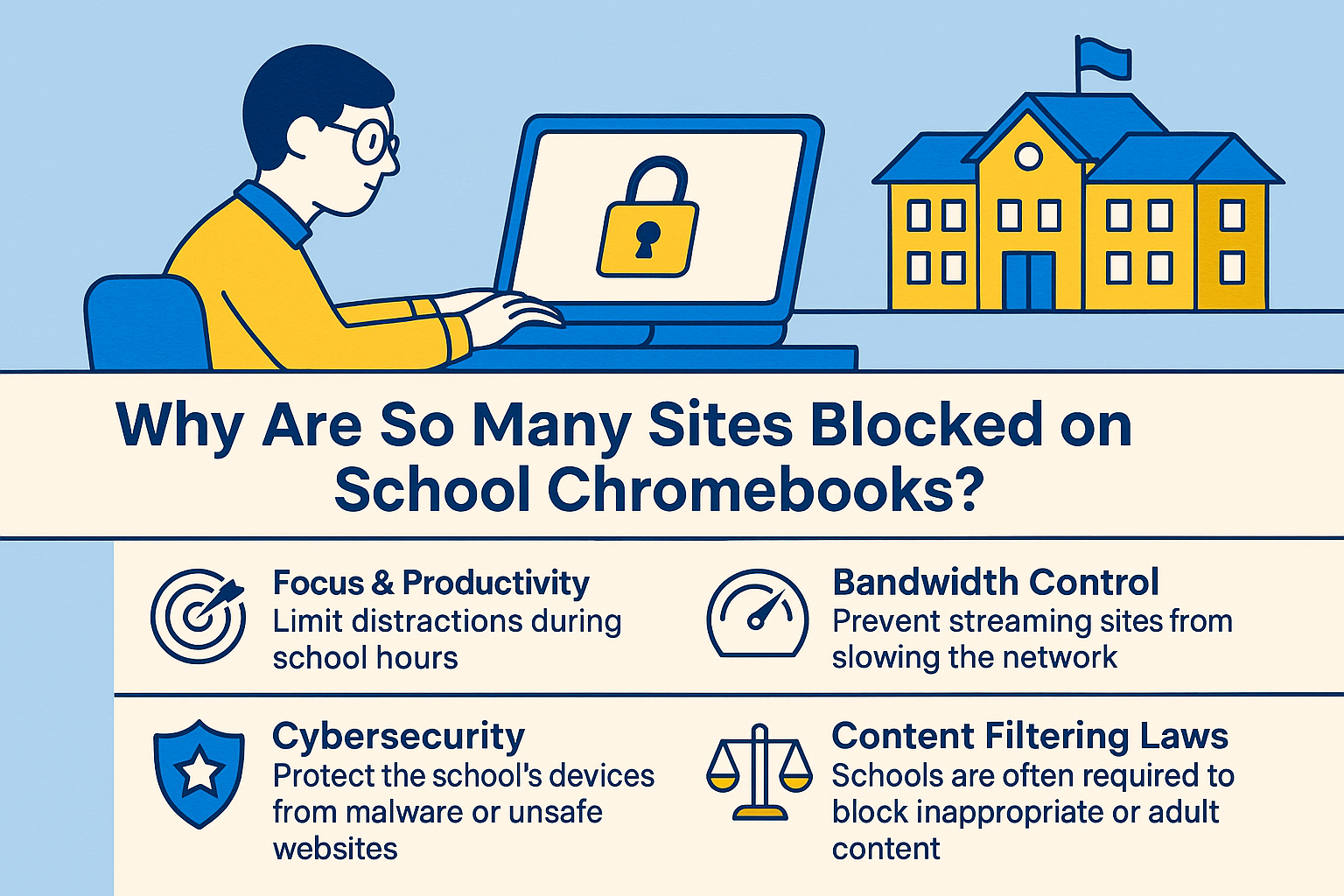
Why Are So Many Sites Blocked on School Chromebooks?
Most students quickly realize that their school Chromebook isn’t like a regular laptop. Common sites like YouTube, Reddit, social media platforms, and even some online learning tools can be completely blocked. Why?
The Main Reasons Schools Restrict Access:
- Focus & productivity – Limit distractions during school hours
- Bandwidth control – Prevent streaming sites from slowing the network
- Cybersecurity – Protect the school’s devices from malware or unsafe websites
- Content filtering laws – Schools are often required to block inappropriate or adult content
While the intention makes sense from an administrative point of view, it can create barriers for students genuinely trying to learn or access resources not yet whitelisted by the school system.
What Can a VPN for School Chromebook Actually Do for You?
A VPN—short for Virtual Private Network—is like a secure, private tunnel between your Chromebook and the internet.
Instead of connecting directly to a school’s Wi-Fi network and revealing every site you visit, a chromebook VPN encrypts your traffic and routes it through a private server. The result?
- Greater privacy
- Potential to access tools or resources not normally available
- Protection from network-level tracking
But here’s the catch: not all VPNs work on Chromebooks, and especially not on ones managed by your school.
Can You Use a Chromebook VPN on a School-Managed Chromebook?
The short answer? Sometimes—but usually not easily.
What Does “Managed” Mean?
A managed Chromebook is controlled by your school or district’s IT department. That means:
- You can’t install extensions or apps freely
- You can’t change network settings
- The Google Admin Console has policies in place that override student changes
So while you may be able to install a VPN on your personal Chromebook, it’s very different when using one issued by your school.
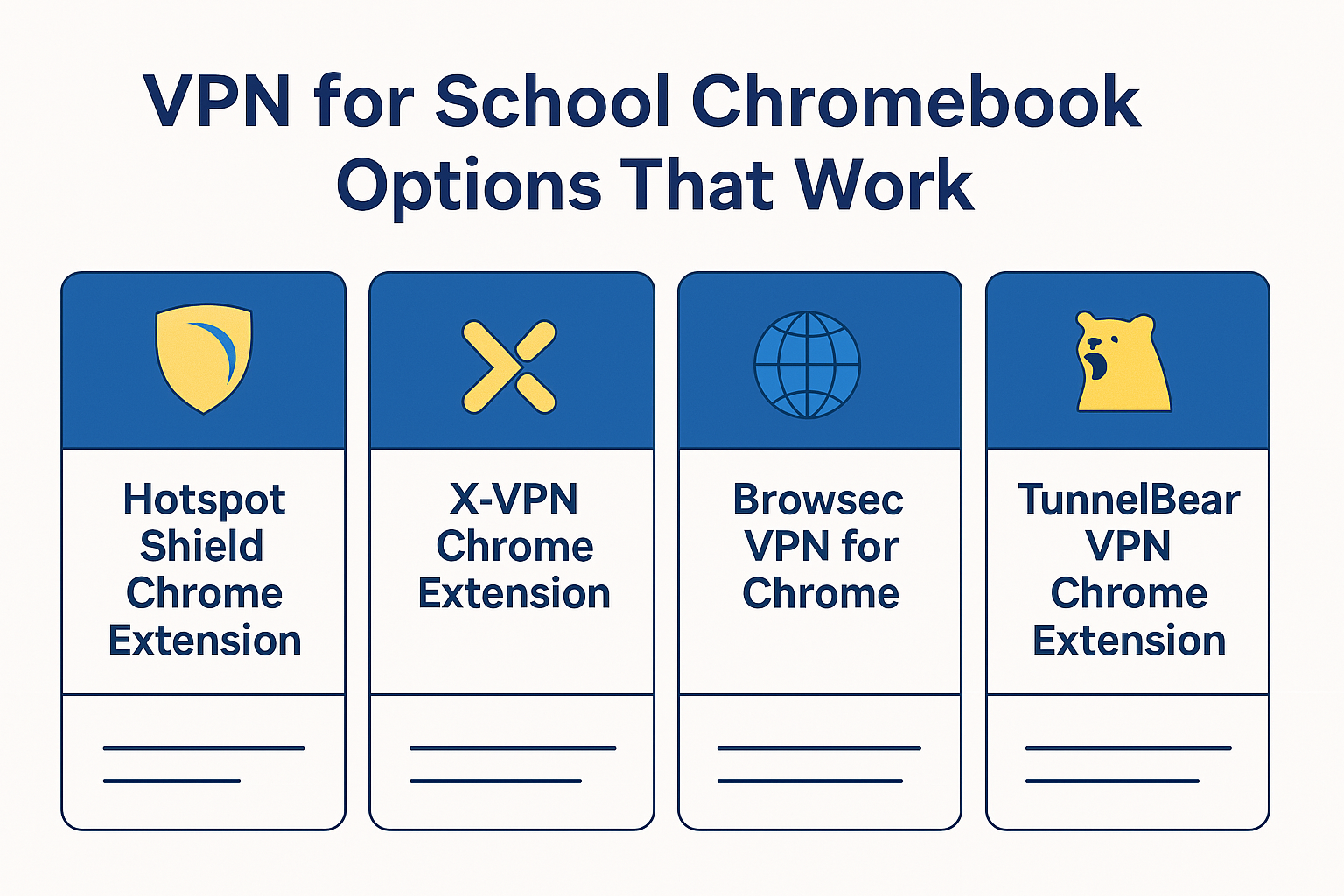
VPN for School Chromebook Options That Work
Since not all VPNs are created equal—especially when it comes to school devices. Below are some Chrome VPN extensions that might be compatible, along with their key features:
Hotspot Shield Chrome Extension
- Fast Connection Speeds: Utilizes proprietary Hydra protocol for optimal browsing speeds.
- Military-Grade Encryption: Secures your data with robust encryption methods.
- User-Friendly Interface: Easy to install and operate directly from the browser.
- Free Version Available: Offers a free version with limited daily data allowance.
X-VPN Chrome Extension
If you’re looking for a guide on how to get started with a vpn for school chromebook, X-VPN provides both the tool and the walkthrough.
- Secure Connection: Encrypts your internet traffic to protect your data on public and private networks.
- Anonymous Browsing: Hides your IP address, allowing private and unrestricted web access.
- Unrestricted Access: Provides stable and secure connections to access various online content.
- Zero Logging: Implements a strict no-logs policy to ensure user privacy.
- No Account Required: Allows usage without account registration; free users may experience speed restrictions.
Kill Switch: Offers an extra layer of security by disconnecting the internet if the VPN connection drops (premium feature).
Browsec VPN for Chrome
- Easy Setup: One-click installation from the Chrome Web Store.
- Virtual Locations: Access content from various countries by changing your virtual location.
- Traffic Encryption: Protects your online activities from potential threats.
- Free and Premium Versions: Offers both free access and premium plans with enhanced features.
TunnelBear VPN Chrome Extension
- Simple Interface: User-friendly design suitable for VPN beginners.
- Secure Browsing: Encrypts browser traffic to maintain privacy.
- Multiple Country Connections: Connect to servers in over 20 countries.
- Free Data Allowance: Provides a limited amount of free data per month; premium plans offer unlimited data.
Note: Availability and functionality of these extensions on school-managed Chromebooks may vary due to administrative restrictions. Always ensure compliance with your school’s policies when considering the use of VPN services.
Using a VPN for School Chromebook Without Admin Access — Is There a Trick?
This is the real question most students want answered: Can you use a VPN without needing admin permission?
Developer Mode: A Risky Option
Some students try enabling Developer Mode, which allows more freedom on a Chromebook—but comes with big trade-offs:
- It wipes the device completely (factory reset)
- Sends alerts to IT admins in many cases
- May void warranties or violate school policy
Use this option only if you fully understand the consequences—and ideally not on a school-owned device.
Use Your Phone as a Hotspot
One safer workaround: use your mobile data. If you have a smartphone with hotspot capabilities, you can:
- Turn on hotspot mode
- Connect your Chromebook to it
- Use a web-based VPN platform or any unrestricted browsing
This avoids the school’s network restrictions entirely—but keep an eye on your data usage.
Boot from a USB (Advanced Users Only)
Tech-savvy students may try to boot their Chromebook from a USB drive containing a different operating system (like Linux). This allows full control—but it’s very technical, often blocked on newer Chromebooks, and can risk damaging the device.
Is Chromebook VPN Safe to Use on School Wi-Fi?
A VPN can add a layer of privacy, but it’s not an invisibility cloak.
What VPNs Hide (and What They Don’t)
- They hide your browsing activity from school Wi-Fi logs
- They encrypt your data, so it’s harder to track what you’re doing
- BUT: School admins may still notice you’re using a VPN, even if they don’t know what it’s hiding.
How to Stay Under the Radar
- Don’t stream HD videos or play online games during class hours
- Avoid sketchy free VPNs—many are fake or insecure
- Stick to trusted providers with no-logs policies
Alternatives to Chromebook VPN for Access and Privacy
If VPNs are blocked or too risky to use on your school Chromebook, here are other ways to get the functionality you need:
Use Guest Mode
Logging into Guest Mode can sometimes reduce restrictions—though many schools disable this option.
Try Mobile Apps or Personal Devices
Some websites blocked on school networks are still accessible through:
- Your smartphone
- A tablet connected to mobile data
- A personal laptop with VPN access at home
Access Tools Offline
If your goal is to write, study, or research:
- Google Docs Offline Mode
- Pocket app to save articles for offline reading
- Download PDFs or eBooks ahead of time
Final Tips: How to Stay Safe, Smart, and Respectful Online
You might be tempted to try every trick in the book—but remember, digital privacy doesn’t mean breaking rules just for the sake of it.
Do:
- Understand what VPNs do and why they matter
- Use personal devices for more flexibility
- Respect school policies and teachers’ expectations
Don’t:
- Try to hack your way into blocked content
- Use VPNs to cheat, prank, or break the law
- Forget that your school Chromebook is monitored
Conclusion
VPNs can be helpful tools, especially when you’re trying to access safe, legitimate content that’s unjustly blocked. But when it comes to using them on a school-managed Chromebook, you’ll face real limits.
Whether you find a working Chrome extension, use a phone hotspot, or explore creative offline tools, the key is staying smart, respectful, and informed.
In the long run, learning how to protect your privacy and understand your tech is more valuable than just sneaking past a blocked site.
The post VPN for School Chromebook: Access What You Need, Anytime appeared first on MyNewsGh.





